SEJournal Online is the digital news magazine of the Society of Environmental Journalists. Learn more about SEJournal Online, including submission, subscription and advertising information.
Reporter's Toolbox
By LAURA SILVER
You're on deadline, your version of Microsoft Word crashed and won't restart. Even though you saved a backup copy of the file on a USB drive (whew, good going), you have no way to retrieve it without enlisting the help of a small army of information technology personnel — or so you think. Do you curse, sigh, try to restart the thing a half dozen times in vain and then resign yourself to asking your editor for a last-minute extension based on those dreaded, ever-lurking "technical difficulties"?
Not so fast. You have options. If you have an Internet connection, you have immediate access to a range of free tools that can serve as a backup to — or a replacement for — big name software packages. As a stand-in for Microsoft Word, try Open Office's Writer program. The download won't cost you anything and it can read from files in Microsoft Word and export files in a range of file types including .doc, .docx and .rtf. But be sure to double check the imported file for any inconsistencies, with special attention to bullets, lists, headers, footers and other instances of fancy formatting.
Not only can open-source web tools help you save face, they can also save you money and help ease you into a more tech-savvy existence.
Open Sesame — Sharing the magic behind abracadabra moment
Chances are you're already making use of some open-source tools. If you use Firefox as a browser or have looked at a WordPress blog, you've already made contact with the world of open source. Welcome.
Open source is a philosophy and a practice of sharing behind-the-scenes information on how things work. Message boards and online forums are examples of sharing information in a common space, an electronic public square. When it comes to online tools, open source means making the source code accessible, visible and available to others. It's about transparency.
I found out about the extent of open-source software a few years ago, when I was hanging out with a group of techies who spoke in computer terms that had never come up on my radar, never mind my computer screen. I was envious of my developer friends' collaboration sessions, which usually involved two humans, three computer screens and countless developers around the world who shared their knowledge, gratis. I learned to reconsider my own prejudices about computer geeks' communication skills. The ones I met have an intimate way of talking to each other and, when pressed, they converted select terms into English. Turns out their methods of collaboration — not to mention their handiwork — can be a huge boon to the less tech-minded among us. I'd heard of Linux and Unix open-source operating systems and even knew a few people who employed these hands-on systems, but I had no idea they came with such a strong virtual community that shared advice and support.
Plus, I liked the idea of taking control of the means of production (homage to Guttenberg, anyone?) and sidestepping quasi-mandatory and costly upgrades. I wasn't ready to replace my operating system whole hog. But I was enthralled enough to download and dabble in some open-source software. It's free, as in "free speech" not as in "free beer," as developers like to point out. You won't be charged for a download, but if you like what you find, you can make a donation to support the cause.
In the journalism world, it can seem a bit strange to borrow from other peoples' work and modify it without attribution. But open source comes with its own set of guidelines, as stipulated by the Open Source Initiative, that governs redistribution, source code, modifications, licensing and prohibits discrimination in dissemination. Read the specifics.
Skip the small print (because there isn't any)
There are no hidden secrets or features in open-source projects, which means there is no small print — all the info is out in the open. These free downloads provide user support in the form of FAQs, online user manuals and community forums. People in the open-source community actually read this stuff — and they expect us to do the same. That means we are invited to take an active role in finding the answers to our questions and solutions to snafus. Expect a learning curve and get ready to employ your most important internal tool: an open mind.
Ready to give it a go?
Open-source software can help you:
Work with words, numbers, graphics and databases
Open Office offers functionality similar to Microsoft Office. Writer is analogous to Word, Calc is like Excel, Impress is the open-source version of Powerpoint and Base is similar to Access. [screenshot of Writer]
Edit photos
When my programmer friend first mentioned GIMP, I thought he was using a slur, but the name is an acronym for GNU Image Manipulation Program, based on the GNU Project launched in 1984, and though the name makes me uncomfortable, it is a lot cheaper than Photoshop and a viable alternative.
Watch, manage and organize videos
Miro works like an Internet TV and video manager. It brings together shows from around the web and allows you to create a feed as on Tivo. Miro can handle most major video formats including MPEG, Quicktime, Flash and YouTube. [screenshot]
Make vector illustrations
Inkscape is similar to Illustrator, Corel Draw and Freehand and allows users to make vector graphics — especially suited for logos, images with text and technical illustrations — which maintain sharpness regardless of their physical dimensions. [screenshots]
Send faxes
Fax Zero lets you send up to two free faxes in the U.S. from your computer each day (it includes an ad on the cover page and limits each document to three pages) and has bailed me out several times when I needed to "fax" back a signed contract without access to a fax machine.
Open wider
To learn more about how open source works and who makes it work, check out OSS Watch — Open Source Software Advisory Service.
Or find a group of open-source aficionados in your neck of the woods.
Or bone up on a topic of your choice at the Open Courseware Consortium.
Laura Silver's writing on culture and the environment has appeared in the New York Times, National Public Radio and Popular Science. She can be reached at laurasilver@mac.com
* From SEJ's quarterly newsletter SEJournal, Summer 2010 issue.
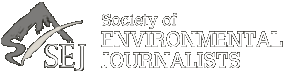








 Advertisement
Advertisement 


