SEJournal Online is the digital news magazine of the Society of Environmental Journalists. Learn more about SEJournal Online, including submission, subscription and advertising information.
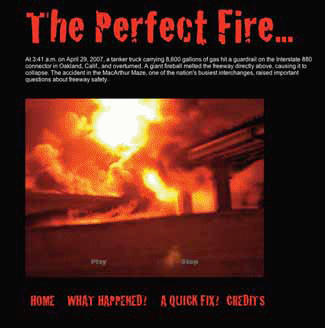
Reporter's Toolbox
By ROBERT MCCLURE
For some time now the Reporter's Toolbox has focused on hands-on instruction to help SEJers making the transition to multimedia journalism, including pieces on photography, audio, and how to do cool stuff online really easily. When I was fortunate enough to be selected recently to attend the Knight Digital Media Center's weeklong multimedia training program, I discovered the center's valuable treasure chest of online tutorials about various aspects of multimedia journalism.
This Toolbox gives readers a taste of what's available on KDMC's website. The tutorials include step-by-step instructions, complete with helpful screen shots showing you exactly which button to push. We're offering this because I've heard from more than one SEJer who is still waiting to be selected for the incredibly in-demand KDMC training. To those of you similarly situated: Keep trying. But in the meantime, avail yourself of what's right there on the WWW. Try doing an audio slideshow just to dip your toe in.
Key principle: Multimedia is not just adding video and audio and databases and photos and whatever to text. Doing it well means learning to integrate the ways we present information. Here are short excerpts from three online tutorials by KDMC experts:.
|
|
What is a Multimedia Story? By JANE STEVENS* |
A multimedia story is some combination of text, still photographs, video clips, audio, graphics and interactivity presented on a Web site in a nonlinear format in which the information in each medium is complementary, not redundant.
Nonlinear means that, rather than reading a rigidly structured single narrative, the user chooses how to navigate through the elements of a story. Not redundant means that, rather than having a text version of a story accompanied by a video clip that essentially tells the same story, different parts of a story are told using different media. The key is using the media form — video, audio, photos, text, animation — that will present a segment of a story in the most compelling and informative way.
When news organizations take full advantage of two other important characteristics of storytelling on the Web — context and continuity — multimedia stories are wrapped in a story "shell" that provides background information on the story. This could include everything from databases, timelines and infoboxes to lists of related stories, links to other resources and online forums. The information in each shell gives the reader a sense of the context of a story and where it fits in with other stories on the same topic.
|
|
Storyboarding By JANE STEVENS* |
A storyboard is a sketch of how to organize a story and a list of its contents.
- Define the parameters of a story within available resources and time
- Organize and focus a story
- Figure out what medium to use for each part of the story
How to Do a Rough Storyboard:
A multimedia story is some combination of video, text, still photos, audio, graphics and interactivity presented in a nonlinear format in which the information in each medium is complementary, not redundant. So your storyboard should be put together with all those elements in mind.
*Jane Stevens has left the Knight Digital Media Center for a position at the Lawrence Journal World in Kansas.
|
|
Embedding Multimedia By SCOT HACKER |
This is where your skills come together — Web page creation skills, interview skills, audio and video editing skills, and storytelling skills all converge at this point. Inserting media into Web pages is a bit more difficult than creating plain old HTML with graphics, but if you've mastered the other tutorials in this site, you'll do fine.
Before you can begin inserting audio and video into Web pages, you must first have some audio and video content to work with. This tutorial assumes that you've already edited your audio or video in ProTools, iMovie, Final Cut, or other media application, and that you've already exported your audio or video as web-ready compressed QuickTime files.
Robert McClure is chief environmental correspondent for InvestigateWest, a non-profit, multi-platform journalism studio offering in-depth coverage of the environment, public health and social-justice issues in western North America.
*From the quarterly newsletter SEJournal, Spring 2010 issue.
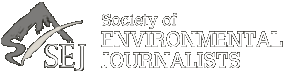












 Advertisement
Advertisement 



