SEJournal Online is the digital news magazine of the Society of Environmental Journalists. Learn more about SEJournal Online, including submission, subscription and advertising information.

By AMY GAHRAN
By now you've probably heard about Twitter, the social media service that allows you to publish posts of 140 characters max.
What Twitter does, in a nutshell: Allows you to receive posts ("tweets") from other Twitter users whom you choose to "follow." Likewise, other Twitter users can choose to follow you. When you follow people on Twitter, their tweets show up in reverse chronological order in the "tweetstream" that scrolls down the Twitter home page when you're logged in. The effect is somewhat like an ongoing Headline News version of what's happening in the minds and worlds of people you know or find interesting.
THE VALUE OF TWITTER
Twitter's biggest payoff is that it allows you to gather a personal posse who can support you in powerful, flexible, speedy ways.
Also, if you're choosy about the people you follow, Twitter can be quite an effective radar screen for news or relevant issues.
Twitter can help you engage people on a personal level, and demonstrate your interest in them. This is something that many journalists resist — but that can benefit journos and their work significantly.
Twitter also can help you spread the word about your efforts, driving traffic to online, broadcast, mobile, or print venues — or even live events.
WHY THE 140-CHARACTER LIMIT?
Communication via Twitter is so tightly constrained because it's meant to work at the lowest common denominator of digital media: plain text messaging on bare-bones cell phones.
While Twitter is accessible by smart phones, e-mail, RSS feeds, and other channels, its simplicity gives it surprising power and portability. Specifically, it "plays nice" with a remarkable number of other services and tools — which means you can use Twitter to connect with people almost anywhere.
HOW TO GET STARTED
1. Go to Twitter.com and click the big green "Get Started — Join!" button.
2. Choose a username. Keep it as short as possible — characters count! Your first Twitter username also should represent you as a person. For instance, JaneDoe or Jdoe would be much better than GazetteEnvironmentReporter. Then choose a password, give them your e-mail to confirm, and pass their anti-robot test.
3. Configure your account. You do this under the "settings" tab.
Under the "notices" tab, select "show me all @replies," making it possible for other Twitter users to get your attention even if you're not already following them. Don't worry that people will spam you — that's really not a big problem, and you can block people who try. It's far more valuable to be open to connection.
Do NOT "protect your updates." This is an option under the notices tab that many journalists might be tempted to click, because they often want to be private. But you'd sacrifice most of the value of connection that Twitter offers. Take a deep breath. Put yourself out there. Expand your comfort zone.
Do check the boxes for "E-mail when someone starts following me" and "E-mail when I receive a new direct message."
Complete your profile (including a link and one-line bio) and post a picture (icon). This is very important if you want people to follow you.
Under the "devices" tab, register your cell phone so you can tweet via text message if you want to. But for now, set "device updates" to "off" so you don't receive text messages from Twitter.
4. Find just a FEW people to follow, at first. To start, just follow five to 10 Twitter users you know or find interesting. To follow someone, just click on their username, which is a hyperlink that takes you to the page showing their recent tweets. Click the "follow" button under their icon at the page top. You'll see their recent tweets on your home page when you log in to Twitter.
5. Post your first few tweets. When you're on the Twitter home page, you'll see at the top a box under the heading "What are you doing?" That's where you type in your tweets. Click "update" to send. But don't just say what you're doing. Contribute interesting observations, thoughts and questions to attract followers.
6. Reply to someone. Twitter supports rudimentary conversation.
Of all the tweets coming in from the people you're following, pick one that you like and move your cursor over it. When the box is highlighted, you'll see a little arrow curving up and to the left. Click that.
Then you'll see that person's username preceded by an "@" sign appear in the posting box at the page top. After that, type a response to that post. Make sure it's something you wouldn't mind other people (even strangers) seeing; this is public.
When you send this tweet, that user will see it under their "replies" tab. That user will know you're trying to engage in conversation, and might respond in kind.
You can quickly find responses to you by clicking "@Replies" in the right-hand sidebar.
7. Tell people you're on Twitter. At first, just tell other Twitter users who are within your comfort zone — perhaps some of the people you've chosen to follow. But as you get used to this medium, you might want to post your Twitter ID on your personal blog (You have one, right? You should!), bio page on your employer's site, with your byline, in your e-mail signature file, etc.
8. Give it time. If you're not used to social media, Twitter can seem rather alien at first. Usually after playing with it regularly for three weeks, something just "clicks" and it suddenly seems to make sense and offer value. So don't give up on it too fast.
Amy Gahran is a journalist, media maven and info-provocateur who lives in Boulder, Colo. This Reporter's Toolbox is adapted from her blog. More tips on Twitter and more from Amy: Contentious.com/category/tips
**Excerpt from the current issue of SEJournal, Winter 2008-09, available to members only here. Read the Table of Contents. For information on how to join SEJ, including the benefits of membership, click here.
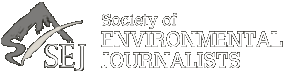











 Advertisement
Advertisement 



