SEJournal Online is the digital news magazine of the Society of Environmental Journalists. Learn more about SEJournal Online, including submission, subscription and advertising information.
SEJ News
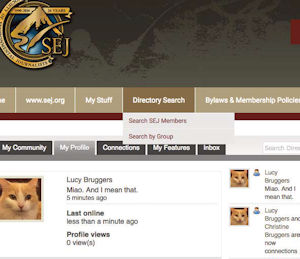 SEJ members will find it easier to network with a new online profile system. It’s similar to social media: you can connect with other SEJ members (Connections tab — think Friends), share photos and photo albums, post your status and access a directory.
SEJ members will find it easier to network with a new online profile system. It’s similar to social media: you can connect with other SEJ members (Connections tab — think Friends), share photos and photo albums, post your status and access a directory.
Use the My Profile tab to change your password, configure privacy settings and access messages from SEJ and invoices. When your renewal time comes around, you can click on an invoice in your profile and easily renew your dues.
Searching the new directory is easier and has more search options. Select the Directory Search tab and opt for Search SEJ Members to find an individual, or all members in, say, New York. Search by Group to find all Associate members or all the students.
A note about privacy: only members can see information about other members. The only exception is the Freelance Directory (you have to opt in) — and we’ll get that up and running by Winter.
Are you doing volunteer service for SEJ on a task force? You can keep all the communication here, with messages coming into your email. If you’re tired of searching through email for that message telling you the next conference call date, you can find committee messages in your profile under the My Features tab.
The site isn’t perfect yet; SEJ staffers are still ironing out the wrinkles. Most of the trouble seems to be with logging in. If you have any difficulty — or any questions — email sej@sej.org.
Find your profile here: SEJ.memberclicks.net
You’ll need to log in. For now, it’s a separate log-in from SEJ.org. (Hint: do the same log-in for both.) Then mouse-over the My Stuff tab and select My Profile. Happy networking!
* From the Fall 2016 SEJournal.
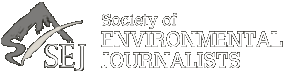












 Advertisement
Advertisement 



