SEJournal Online is the digital news magazine of the Society of Environmental Journalists. Learn more about SEJournal Online, including submission, subscription and advertising information.
Detailed mapping of land use on every acre of the contiguous US is now available from the US Geological Survey and the Multi-Resolution Land Characteristics Consortium. USGS Contact: Collin Homer, 605-594-2714; release.
Sixteen classes of land cover (including 3 forest categories, 2 wetlands, 4 urban, and 2 agriculture) have been identified for every 30-meter parcel of land (six of which would fit on a football field). The information can be overlaid with context information, such as roads, rivers, political boundaries, elevation shading, and city names, and the final image can be downloaded if you have the right software and hardware.
A more user-friendly version is expected to be available by mid- to late May 2007. That version will be more interactive, allowing you to overlay photo images of surface development, set the degree of transparency of that overlay, make charts of selected information, import your own boundaries, and do other manipulations. It will be linked to the current site.
There, you can get to the primary starting point by going to the Shortcut box on the left-hand side, clicking "Dynamic Download" under "Download Data," then clicking "Launch MRLC Consortium Viewer." After the US map loads, move the crosshair to the spot you want, then click and drag to form a box around the area you're interested in. Release the clicker, then allow the image to reload. Repeat the process as needed - or use other image manipulation tools to the right and left of the map. Also in the box on the right are various layers you can select, including options to identify percent of impervious cover in urban areas, or percent of tree canopy.
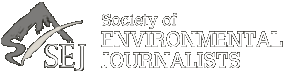












 Advertisement
Advertisement 



